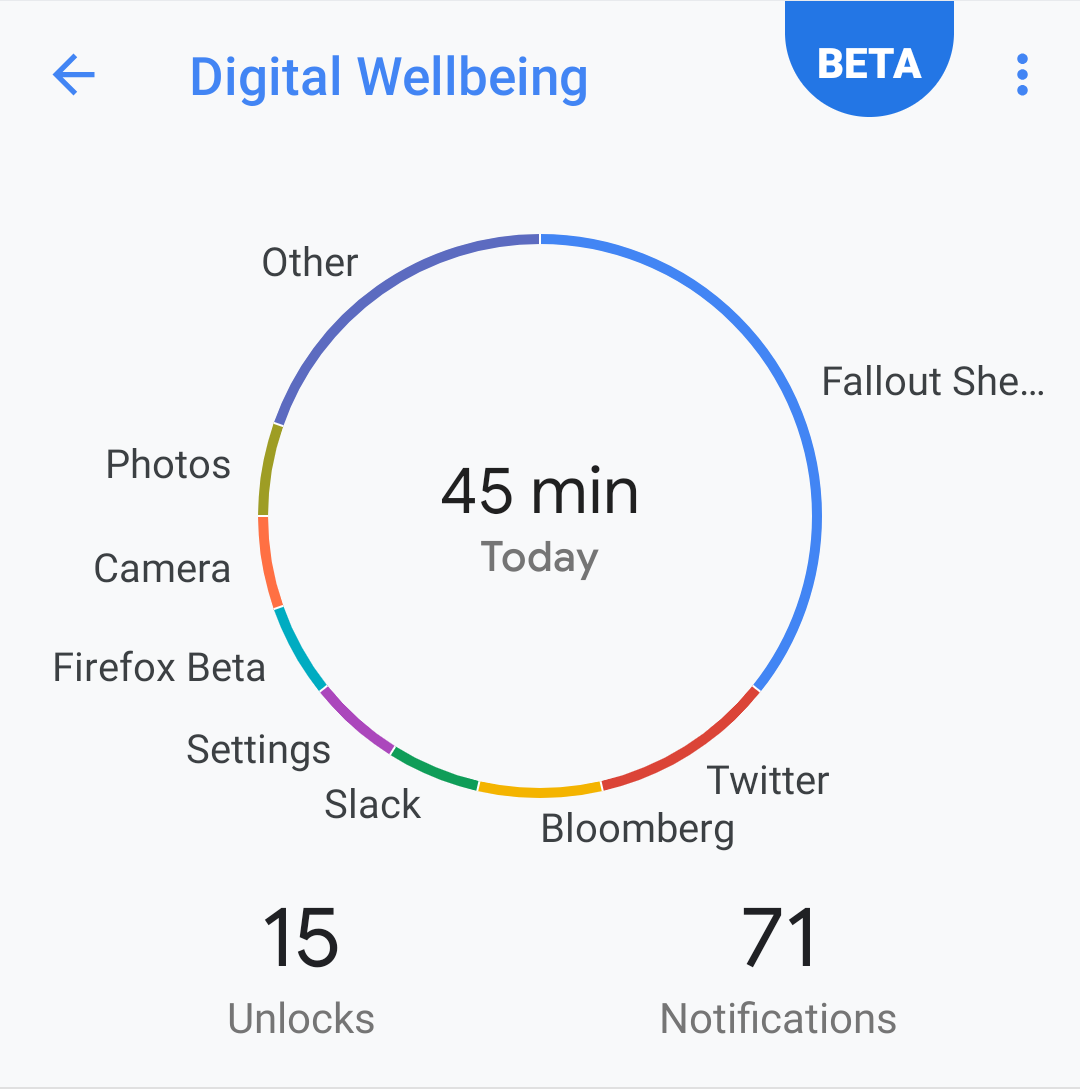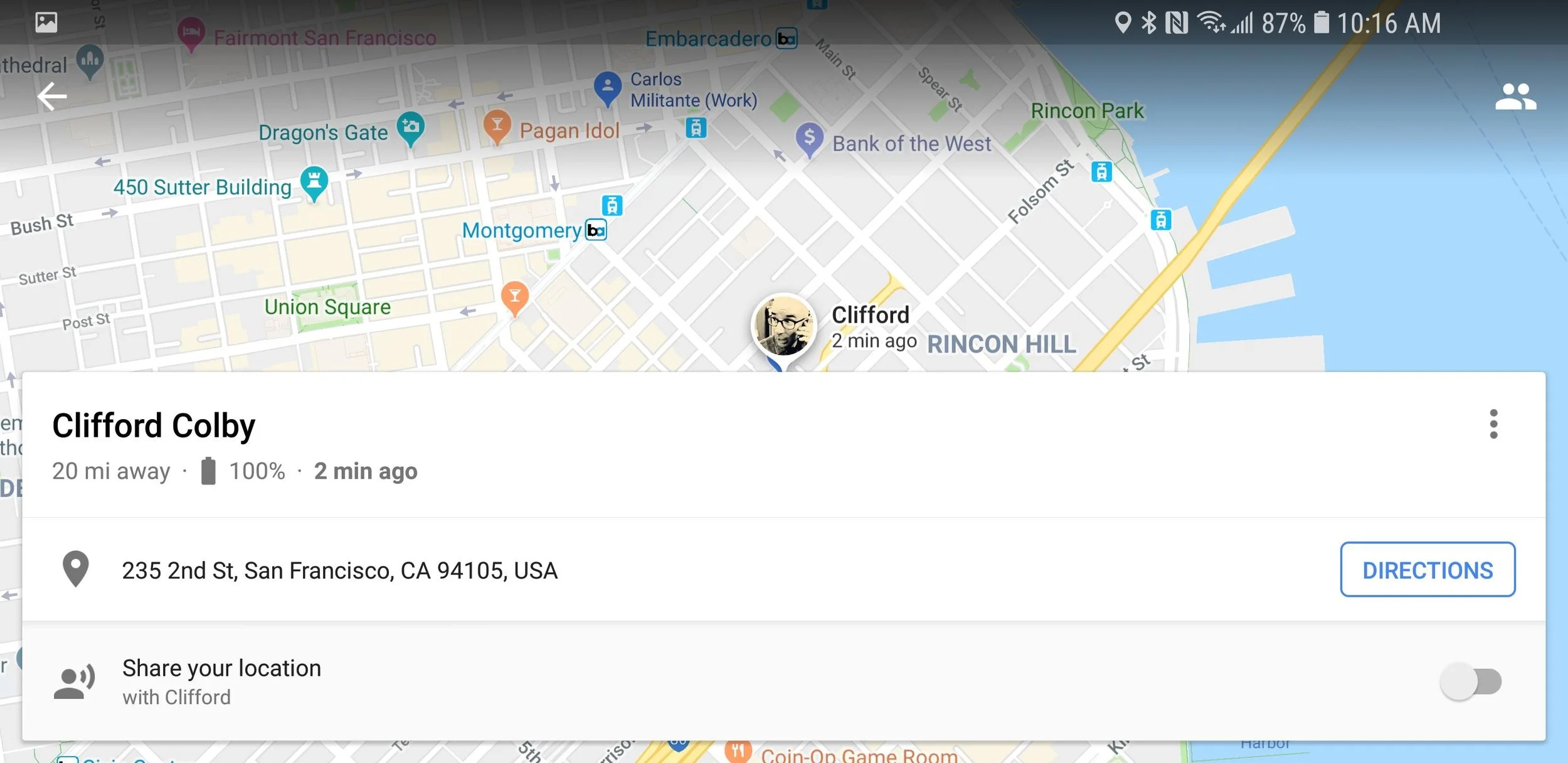An eBay intern behind the app hopes it will help those with physical disabilities navigate their iPhone X with just a head nod.
Companies and organizations are quickly realizing the many ways new technology can help those with disabilities navigate the new digital environment, and one team of eBay workers put their heads together and created HeadGaze, an iOS app that lets you move around an iPhone screen with only a turn of the head.
"As someone with extensive motor impairments, I do not have full control of my limbs. Consequently, I am unable to walk or grab anything with my hands. These limitations hinder my ability to perform everyday tasks, like going to the grocery store and shopping independently -- even though I have my own income," wrote eBay intern Muratcan Cicek, who suffers from a physical disability and was looking for an app to help people like himself shop online.
"This year as part of my internship project at eBay, my team and I developed HeadGaze, a reusable technology library that tracks head movement on your iPhone X and starting today, the technology is available via open source on GitHub.com," he added.
"The first of its kind, this technology uses Apple ARKit and the iPhone X camera to track your head motion so you can navigate your phone easily without using your hands."
In a blog post on eBay and a video released on Vimeo, the creators show how the app's simple but powerful functions can help people move around an iPhone. Cicek said the app uses a "virtual stylus" to track your head movements and create a 3D map that can find and move a cursor on your screen.
To make the app useful, the team had to create an interface that would allow you to take actions with a cursor, like the way every mouse has two click buttons. The app, Cicek said, can sense how long the cursor has been on something and that will cause it to take a clicking action.
With the help of the app, users can navigate a website, scroll up and down a webpage, move between pages and, in the case of a website like eBay, search or make purchases, all without touching the iPhone at all. They also made a concerted effort to help other developers use their technology for a variety of websites and apps, posting the HeadGaze designs on GitHub. To display their technology, they created the HeadSwipe app specifically for eBay to test whether users could swipe between offers and deals. HeadSwipe's designs are also available on GitHub.
"It is because of HeadGaze's potential to make a tremendous impact on the lives of many people that we are open-sourcing this tool. We want to encourage developers to build more apps that don't require screen touch," Cicek said. The app's creation is part of a series of efforts by Partnership on AI, a group of businesses interested in integrating AI into the public responsibly.
"While Assistive Technology helps the disabled to perform some everyday tasks, there is no existing tool that considers our needs when shopping online. And with 39.5 million Americans currently considered physically disabled, according to The Centers for Disease Control and Prevention, we saw an opportunity to create a tool that would promote independence."
Cicek also wrote that the tool has many other potential uses for those performing tasks that make it impossible to hold a smartphone, like cooking or construction. "The fusion of these gazing experiences open up a broader possibility on defining various hands-free gestures, enabling much more interesting applications," he added.
*This article as featured on Download.com on September 12, 2018: https://download.cnet.com/blog/download-blog/headgaze-app-lets-users-with-disabilities-navigate-with-simple-head-movements/