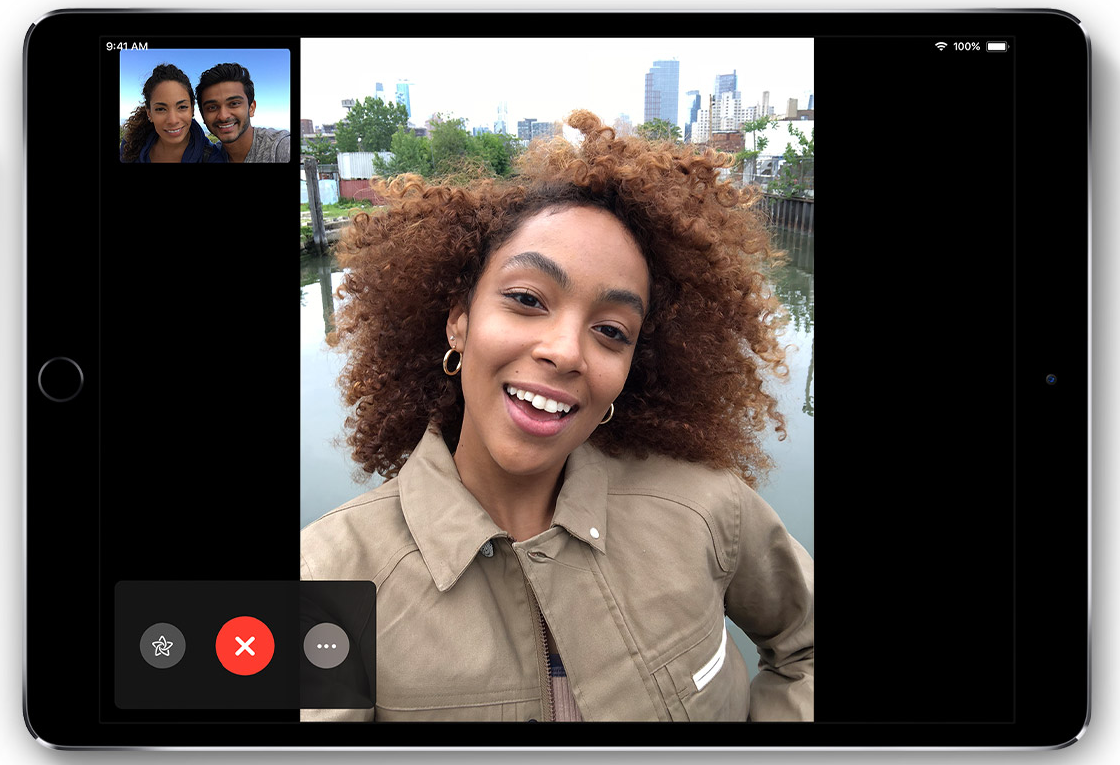If you're frustrated with Skype, check out this list of potential replacements for your phone.
Video and audio calls were revolutionized when Skype (iOS and Android) came to the fore in the mid-2000s, making it easier -- and cheaper -- for people across the world to communicate and see each other. The video conferencing giant has done its best to keep up with the times and its competitors, but peaked in 2014 after securing about 40 percent of the International call market.
The company was one of the first to offer Voice over Internet Protocol (VOIP) services. And its low-cost model made it popular for computer users but it struggled to transition to a more smartphone-based market that prioritized mobile capabilities over anything else. And privacy has become a major concern for many mobile users, and other platforms have been able to gain the upper hand by encrypting all communication and providing other more potent security features.
Positioning itself as an internet calling service through computers after Microsoft's 2011 acquisition of the company, it eventually moved toward targeting businesses and corporations instead of consumers. Despite a redesign released last year, Skype has been unable to re-secure the hold it had on the industry and has ceded ground to companies that are better tuned in to the needs of modern app users.
Although Skype is still popular across the world, a number of apps have emerged from the fray and now dominate the chat and video call sphere. Here are the best alternatives to Skype.
1. WhatsApp
Image: WhatsApp
Of the most prominent alternatives to Skype, WhatsApp (iOS and Android and WhatsApp or PC) is one of the most popular, expanding rapidly across the globe primarily for its encrypted texting service. It now serves 30 billion text, voice, and video messages per day and continue to make additions, including the ability to send files within chats. The smartphone app, which is available on almost every platform except Linux, recently integrated a video calling feature to keep it up to speed with its competitors.
Some of the downsides to WhatsApp are the inability to call non-WhatsApp users and a lack of robust group calling options. Only 10 people are allowed into one chat, and you are limited in the number of messages you can send to non-WhatsApp users.
The messaging service was bought by Facebook in 2014 and now services nearly 1.5 billion users in India, Europe, Brazil, and dozens of other countries. The ease of use and phone number-linked accounts have made it a hit in app stores, and the addition as well as expansion of video offerings make it a worthy choice for those seeking Skype alternatives.
2. Signal
Image: Signal
Signal (iOS and Android) quickly became the darling of security experts thanks in no small part to its use of the Signal Protocol, a security feature now used by their rivals WhatsApp, Facebook Messenger, Skype, and Google Allo to provide end-to-end encryption.
Signal is the brainchild of security researcher Moxie Marlinspike and roboticist Stuart Anderson, who combined the RedPhone encrypted voice calling app and the TextSecure encrypted texting program in 2014. The service allows users to make video and voice calls on both iOS and Android, and was one of the first to give users encrypted voice calls for free.
Everything on the Signal app is done over Wi-Fi or data connection and it also has a desktop app. Another plus, it allows users to set time limits on messages that will erase them from both the sender's and the receiver's devices.
Run by Open Whisper Systems, Signal is now a favorite of both former NSA employee Edward Snowden and the US Government. The app was approved for use by Senators and their staff members by the US Senate Sergeant of Arms. The Democratic National Committee began using the app during the 2016 election cycle after its very public email leak.
Signal has been criticized for many of the same things WhatsApp has had to deal with, namely the use of a phone number to sign up for the service. Despite all of the app's security bonafides, experts have pointed to this as one potential flaw that can be exploited by those looking to break into systems.
3. Viber
Image: Viber
The free messaging app was created in 2010 and now boasts of more than 800 million users. Viber (iOS and Android) is available for iOS, Android, and Windows Phones, giving users access to messaging, video, and file exchanging capabilities on top of the ability to make calls to landlines for a small fee.
The app is also available for desktops and has a well-regarded group calling feature in addition to end-to-end encryption. The app features a number of offerings, including a long list of games that can be played between contacts and an overflowing library of stickers and emojis.
Using Viber, you can send documents, video and audio messages as well as images and gifs. You can also create or join chat rooms tapped in to your favorite bands or businesses.
4. Google Hangouts
Image: Google
Google's Hangout video chat app (iOS and Android) is just as good as the rest, giving users a service integrated into Gmail and other Alphabet apps that are already heavily intertwined in people's lives. It is available as an app, for iOS and Android, or as a web application accessible through any Google website.
The app is a 2013 amalgamation of three former Google projects: Google Talk, Google Plus Messenger and the Hangouts feature of Google plus. The combined service offers users chats with up to 100 people, video calls with up to 25 participants. Users can do text, voice or video chats, send documents, text messages, gifs and more using the app.
Google Hangout has been hailed as one of the more reliable video call services and is used widely among businesses for conferences. The ability to share screens with a caller is also crucial for many companies.
The app has been criticized for it's chat feature, which opens new dialog boxes for every chat and can become cumbersome for your screen. But its integration with Gmail makes it a crucial addition to their suite of offerings, and its above-standard video calls make it the cream of the crop.
5. FaceTime
Image: Apple
Originally attached to the release of the iPhone 4 in 2010, FaceTime (iOS) and its audio-only component are Apple's main video-messaging platform, allowing users to video chat or call other iOS users easily.
Previously, only allow two people to call one another at a time, but in June Apple announced that up to 32 people would be able to take part in a group call. The service is end-to-end encrypted and Apple doesn't record any of the calls, making it a secure option for any Apple users.
The downsides to the service are fairly obvious: it is only available for Apple users with devices containing front-facing cameras.
6. Facebook Messenger
Image: Facebook
Facebook's Messenger app (iOS and Android) is used widely due to its obvious association with the massive social media platform and the simple interface. Users of the app, which is available for iOS and Android, will be able to send text and voice messages on top of a video chat feature.
After splitting from the main Facebook app in 2014, Messenger is now used by over 1.2 billion people to send images, videos, emojis and much more on a daily basis. The app has been criticized because there is no way to "turn it off" or log out, and with recent news about Facebook's lackluster security and questionable business practices, some have wondered whether chats have been compromised throughout the company's myriad scandals over the last few years.
That being said, its proximity to Facebook makes it ideal for those trying to connect with people who also have accounts on the social media site. While the video calls can be lackluster and the voice calls can sometimes drop out, the easy sign up and hassle free use make it a lower tier option for those looking for simple, close-to-home chat options.
7. Appear.In
(Credit: Appear.In)
Appear.In (iOS and Android) is lesser known than some of the flashier names on the list, but its functionality and easy interface make it a necessary addition to the list. Created in 2013, the app quickly became popular because you don't need to sign up for anything or download any software. All you do is go to the site and share the video link with the person you'd like to connect with.
You can hold video and voice calls with up to 8 people and the app features a variety of security measures to keep users safe. You can bump it up to 12 people if you're willing to pay $12 per month for their services. There is an app for iOS and Android in addition to a web offering. It features Snapchat-like filters and backgrounds in addition to high-quality video and sound.
*this article was featured on Download.com on October 9, 2018: https://download.cnet.com/blog/download-blog/best-skype-alternatives-for-video-and-voice-calls/